- 於左側導覽點選「下載商品資料」

- 點擊標題右方選單,點選下載想要修改之商品型態「主商品」、「加購品」或「贈品」,並點選切換

- 輸入您想要查詢的條件,並點選「搜尋」。並確認搜尋結果

- 商品資料類型點選「下載價格資料」

- 再次確認是否執行,如果是,按「確認並下載」鈕

- 等待下載作業完成。(注意:下載進度全數完成前請勿關閉程式!)
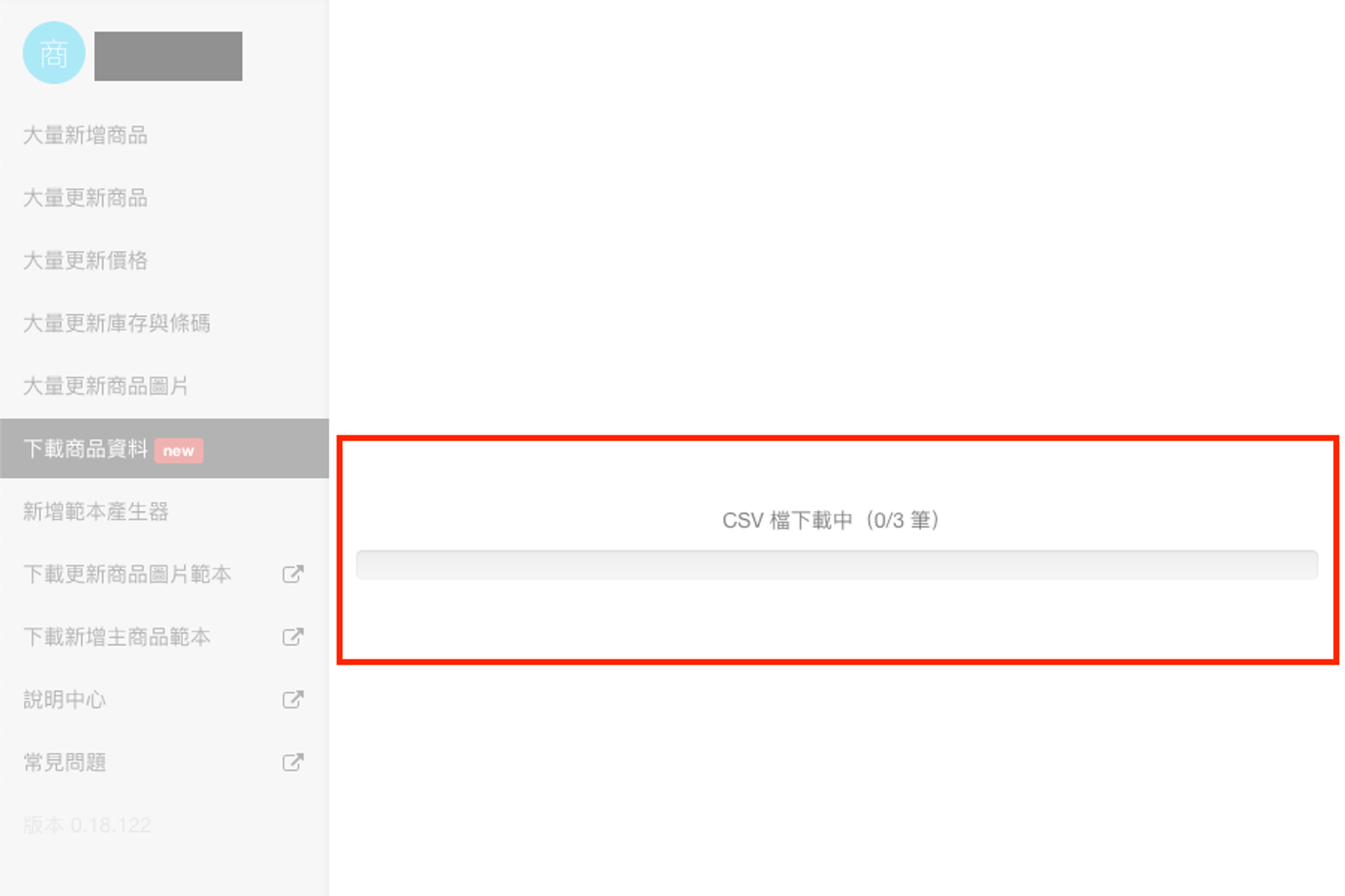
- 查看下載結果,如正確無誤。並點選「檢視已下載檔案」,叫出【檔案總管】/【Finder】

- 檢視剛下載之檔案
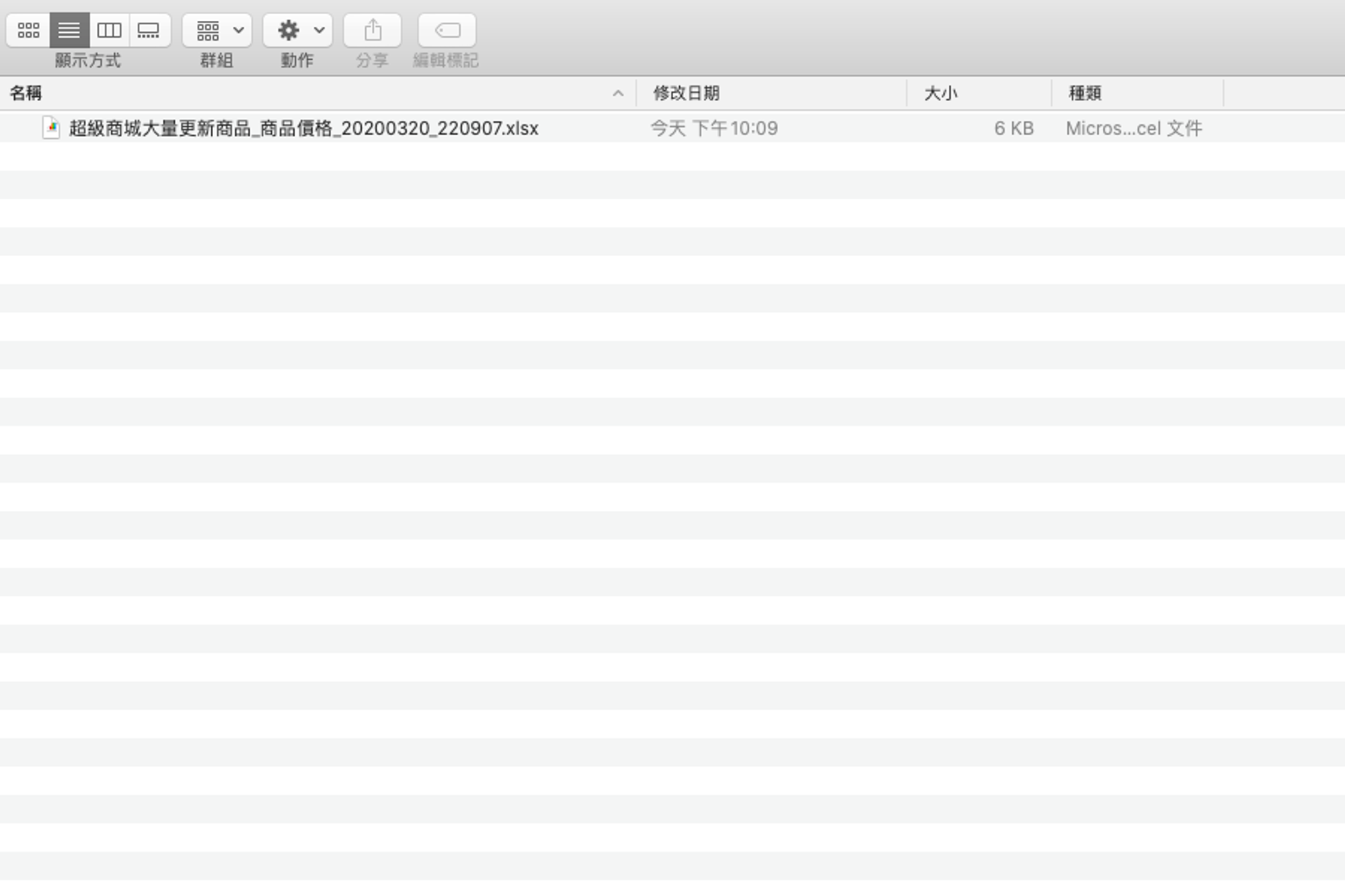
- 開啟【Excel】或【Google Docs】進行編輯。藍色欄位為可修改之資料。 請針對想要修改的資料,於【Excel】進行修改
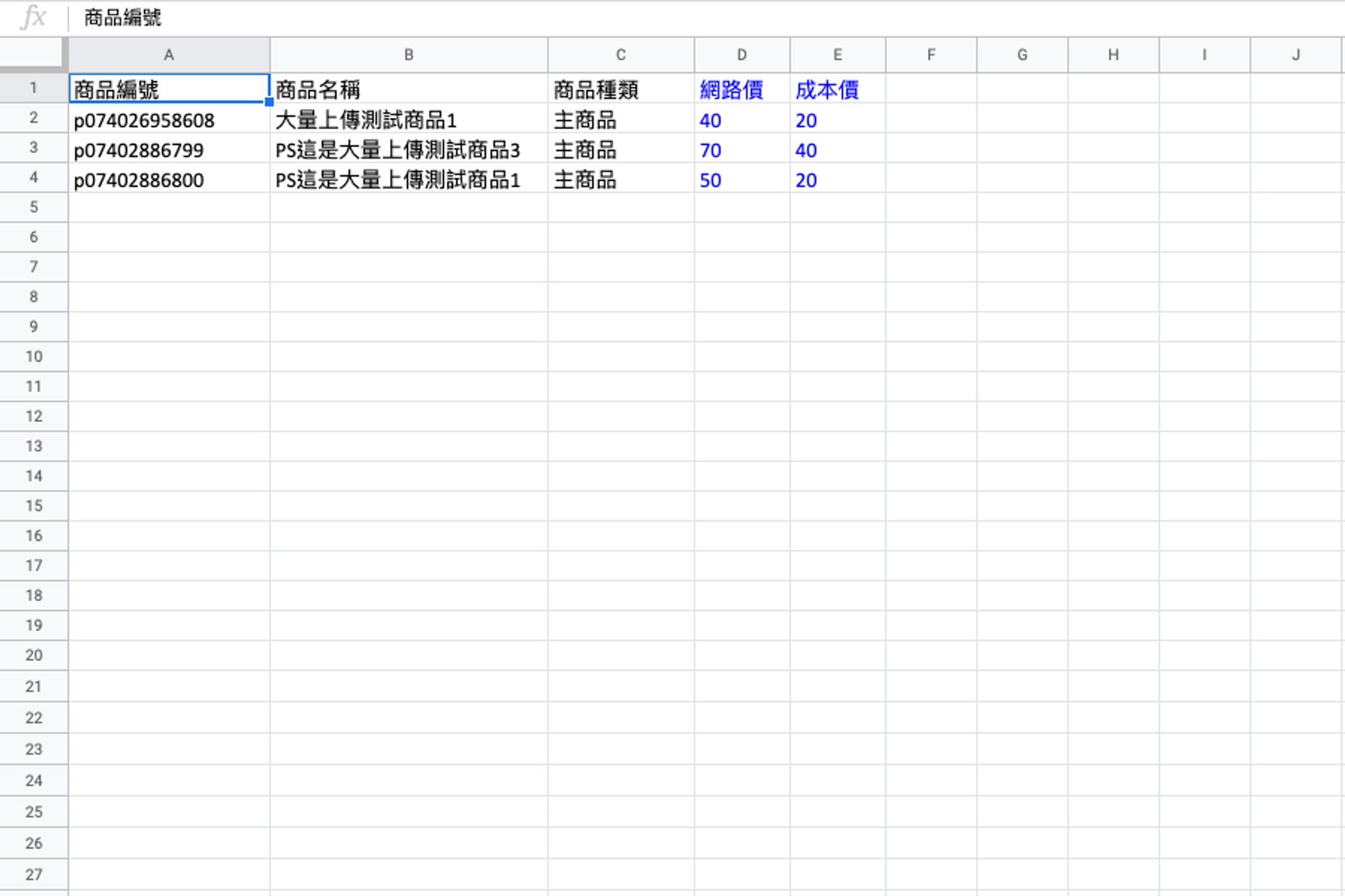
- 若欲修改 CSV,可參考下列說明將您想要更新的商品資訊填入:
